The top 6 things to look for in an automated print and apply labeling system
So many labelers, so little time to choose one for your production line. Here are the top six things to look for when digging into print and apply labeling solutions for your operation.
If you want to drive efficiency on your line and print and apply compliant labels onto your primary products, cases, or pallets, an automated print and apply labeler is a solid investment.
The challenge is there are a lot of different varieties and equipment suppliers. So, how do you narrow down the choices to ensure you’re getting the right fit for your needs and the best return on investment?
Whether you are looking at labeling automation for the first time or if your old label printer applicators have started costing you money, the following six factors will go a long way to improving your labeling efficiency and accuracy.
What to look for in an automated print and apply labeling system
1. Consistent and precise labeling
Consistency and precision are everything when it comes to labeling. You need to be confident you are getting the right label on the right product every time.
The cost of getting labels wrong can be significant. Putting the wrong label on a carton or pallet can cause shipment delays, impacting the customer and your bottom line. This can lead to fines, damaged relationships, and loss of customers, not to mention the expense of rectifying the problem.
Look for a print and apply labeler that can provide exact label placement on every package, carton, or pallet. This could be a machine with multiple applicators and configurations so it can apply labels to multiple sides of boxes, cartons, or pallets of various sizes.
Next, think about speed. There’s no point in choosing a labeler that can’t keep up with the demands of your production line. Choose a system that can match the speed of your production line without compromising reliability and label quality. For example, the MPERIA A-Series automated print and apply system can deliver precise labeling at speeds of 8” all the way up to nearly 12” per second.
2. Easy to maintain
Manufacturers know that timely equipment maintenance is one of the best practices to improve efficiency and reduce downtime. But it shouldn’t take five operators and hours of work every time you need to replace a ribbon in your labeler.
Every second of downtime has an impact on your bottom line. If you have to take the machine apart every time a consumable needs replacing or you need to do a quick maintenance check, it’s costing you time and money.
Ensure you can do maintenance with simple tools – or, better yet, no tools.
Ask the equipment provider:
- How accessible are parts in case they need replacement?
- How quickly can you replace the ribbon, labels, and printhead?
With the A-Series, the printhead, rollers, and drive belts are easily accessible without needing tools. A label change-out can be completed in as little as 20 seconds, and because the printhead is attached magnetically, replacement takes mere minutes instead of hours.
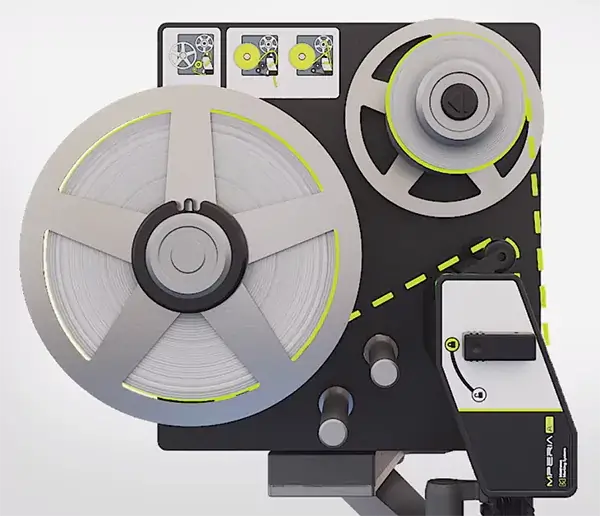
Modern print and apply labelers offer a simple design and tool-free maintenance.
3. Simple operation
Don’t underestimate the power of simplicity. A simple design will make it as easy as possible for your line operators to do their job. They shouldn’t need to become experts in every detail of the print and apply labeling machine.
Select a print-and-apply labeler that is intuitive to operate, and you’ll minimize the risk of human error and rework. You want a machine that makes it easy for operators to make adjustments on the fly, whether creating a new label, changing products, or correcting an error. This will save you valuable downtime, while employees can get on with more value-adding tasks. Win, win.
With the A-Series, line operators only need to learn one controller that handles all the work in the background. The MPERIA controller makes it easy for operators to create messages and do product changeovers through a single interface. Operators use the large touchscreen to walk through instructions and menus to get to what they need quickly.
Ask the equipment provider for a demo of the label printer applicator so you can get a good feel for how easy it is to operate and find out what level of operator training is required.
4. Consider your space
How much room do you have for your print and apply labeling system? Space is often at a premium in factories, so the last thing you want is an oversized machine that requires you to reconfigure the whole line.
Look for a machine with a compact frame and single-piece construction that provides a smaller footprint on the factory floor. That way, it can be easily installed in confined spaces.
5. Safe to operate
Employee safety is always a priority on the production line, and the labeling process is no exception. They might sound tame, but print–and-apply systems can have many moving parts, like the moving applicator arm and pinch points, that present a risk to operators. Of course, you can install cages to ensure worker safety, but these can be bulky and expensive and still don’t fully mitigate the risk.
Shop for a system designed to prevent operators from injuring themselves without compromising on space. The A-Series comprises fewer moving parts and trap points, so you don’t have to incur the extra expense and inconvenience of installing cages or bolt-on protection. It uses intelligent sensors to ensure applicator pads automatically retract if human interference is detected. If an employee accidentally moves between the applicator and pallet as the A-Series activates, the applicator arm instantly switches off and retracts to keep the operator safe and prevent unnecessary injuries and the associated expense.
6. Operates in cold environments

Cold manufacturing and food packing environments can be challenging for any technology. If your label printer applicator isn’t built to handle the cold, everything from the electronic components to the mechanics and even the labels may not perform correctly.
It’s essential to choose a labeler built to withstand harsh environments, as well as rough, uneven, and cold surfaces. This ensures you get better quality labels, more uptime, and a longer machine life.
So how cold is cold?
For the A-Series, we’re talking ice cold. The labeler performs at its best even when the mercury drops to -18°F (-28°C) without needing heaters or special housing.
Over to you
Are you ready to upgrade your labeler or invest in your first automated print-and-apply system?
The A-Series automated label print and apply system from Matthews Marking Systems ticks all the boxes. Powered by the MPERIA platform for centralized control and integration with other enterprise systems, the A-Series provides a compact, modular design and compatibility with any label design software.
Our team of experts is here to help – book your free onsite consultation and demo. Contact us on 800.775.7775 or fill out the quick form below.
